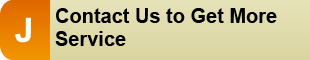Technical Support › Log Extraction Tool
Log Extraction Tool
Welcome to the Log Extraction Tool page. On this page, you can learn how to report your issues to Comart correctly and with more efficiency. Before you download this software to your PC, please read the introduction and the operation below if you haven’t downloaded it before
1. What Is Log Extraction Tool and How Does It work?
In the past few years, Comart has been dedicated to establishing an issue reporting system which is able to let the users report their issues directly to Comart. By direct the issues back to Comart, not only saving their time to contact the local code plug programmer people, but also the users can get instant helps from the professional Comart engineers.
Comart Log Extraction Tool is a software developed by Comart itself which can extract the execution logs of the user’s pager directly. That means, the Comart engineers can easily know the root cause by reviewing the Log in the user’s pager.
2. Start to use Log Extraction Tool Now!
Before you start this software, please see the notices below.
a. Please ensure the G series Voice Pager’s battery statue must be one bar left.
b. The G series Voice Pager uses a USB cable to connect to the PC, which must have a working internet connection. If the internet is unavailable, the Trace Log files will not be able to be successfully uploaded to the Comart Log Servers.
c. When uploading the log file, you can use the voice recording attached function to attach the recording files to help developers find the problems more quickly.
d. When you use the Log Extraction Tool, please do not open the G-Series or U-Series PPS in order not to affect the backup system.
Operation Screen of Log Extraction Tool
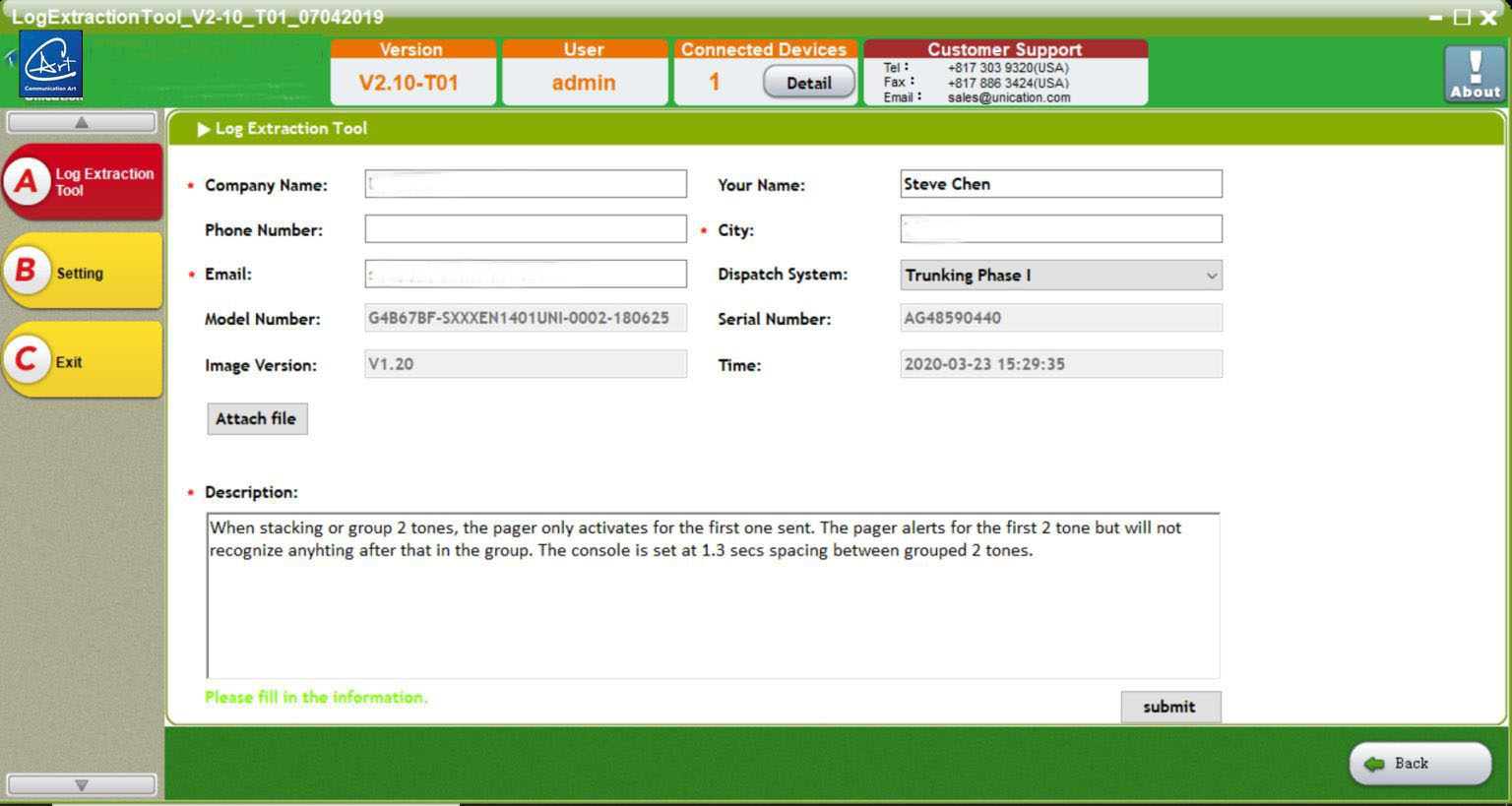
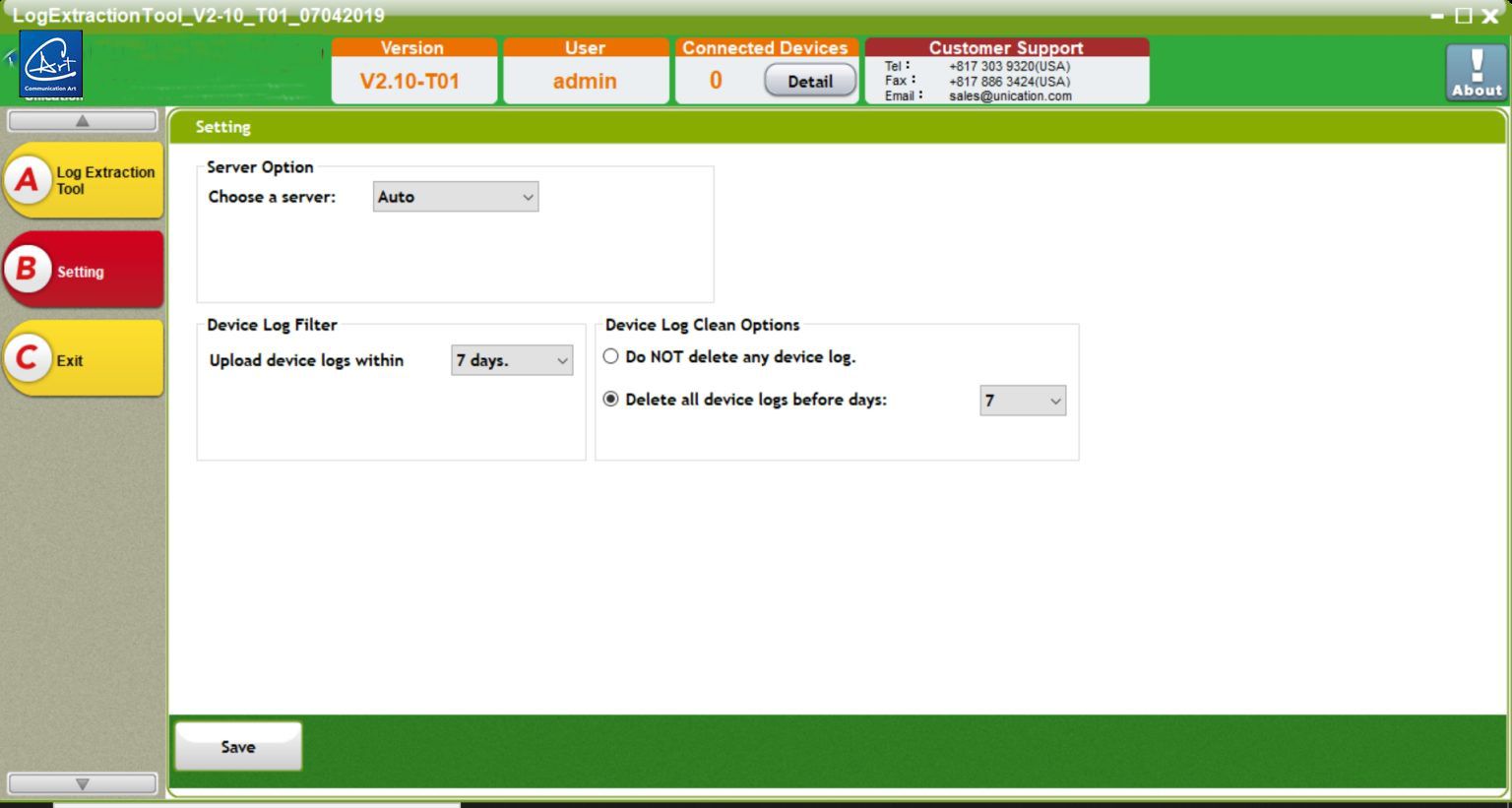

| For more detailed operation flow, please refer to the “Unication G Series Voice Pager Trace Log Extraction Function Quick Guide” down below. |
| 3. | Download | |||
| Comart Log Extraction Tool Software | ||||
Comart G Series Voice Pager Trace Log Extraction Function Quick Guide